Understanding the Hygiene Morning Meeting Report
PrintSummary:
The Hygienist Morning Meeting Report is an emailed daily report that is to be used in conjunction with the practice’s daily huddles. It assists the hygiene team by providing a summary of today’s appointments, pending treatment plans, and a summary of hygiene performance.
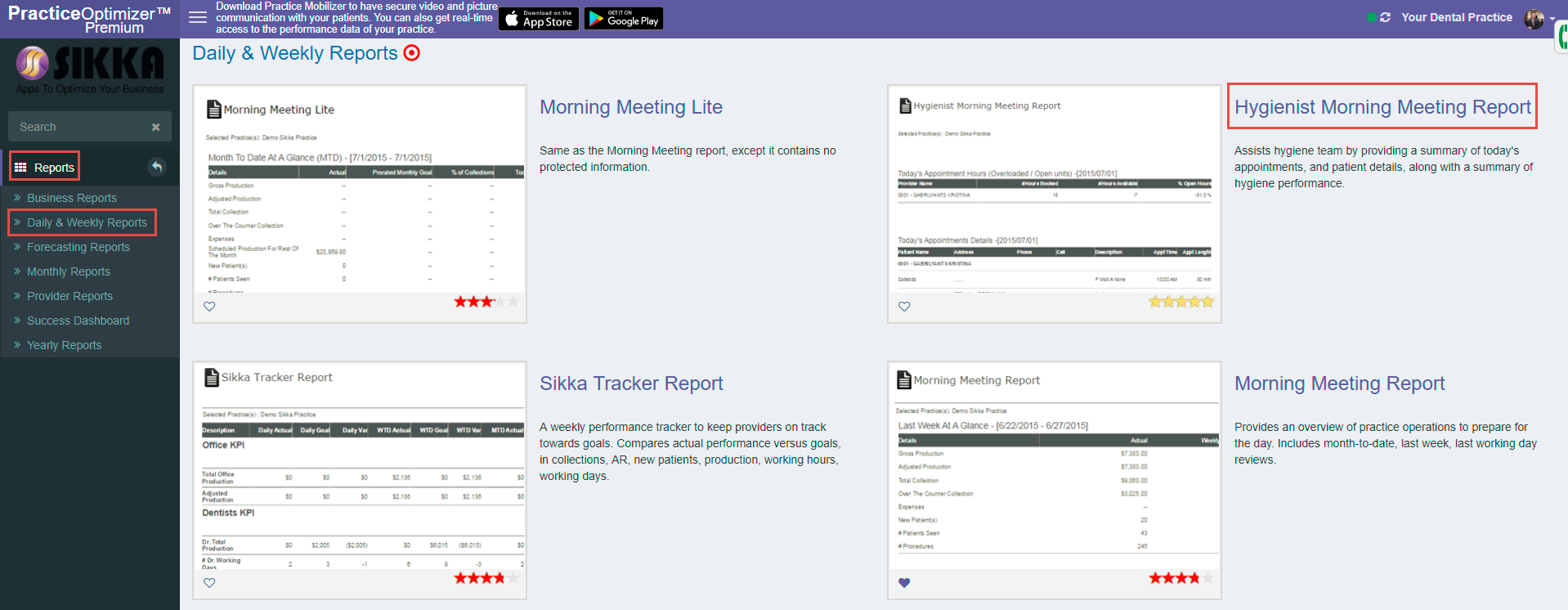
Last Working Day- % Patients Re-Appointment
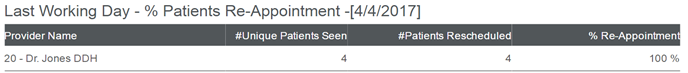
Provider Name - Name of Hygienist(s) and Provider ID that worked the last working day populated from the Working Schedule under Settings.
# of Unique Patients Seen - Total unique patients seen by each hygienist
Note: Unique Patient means that even if a patient is seen multiple times during a specific period they are only counted once.
# of Patients Rescheduled - Of the patients seen by each hygienist, this shows how many patients were scheduled to the same hygienist
Note: If a patient is reappointed to another hygienist or dentist, it will not be considered in these numbers
% of Re-Appointment - The percent between Patients Seen and Patients Rescheduled
How can Hygienists Benefit from using this Module?
Hygienists can see how they are contributing to the continued success of the practice. It’s important to Reappoint 100% of their Patients.
Today’s Patients Last Visit Details

Patient Name - The patient’s being seen today
Provider - This is the provider that saw the patient for their last visit
Last Visit Date
Last Procedures - All procedures performed on the patient’s last visit
How can Hygienists Benefit from using this Module?
Hygienists can quickly determine if a patient is overdue on general maintenance procedures. It also shows if previous extensive procedures need to be examined.
Today’s Patients Family Members Due for Hygiene Appointment
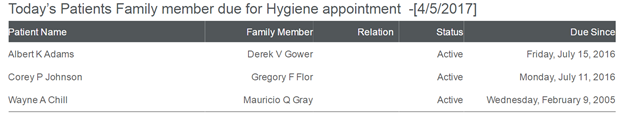
Patient Name - Name of the patient that is going to be seen today
Family Member - This is the family member due for a recare visit
Relation - Relationship of a family member that is going to be seen today.
Note: This data is being pulled directly from the practice management system. If the status is missing or incorrect, it should be updated in the practice management software.
Status – The status of a family member due within your practice management software.
Note: Under Settings, Customize Report, Select Hygienist Morning Meeting Report- You have the option to show/not show Inactive Family Members due, when checked, it will include Inactive status
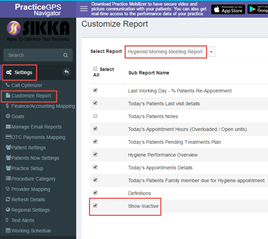
Due Since - Date the family member was last due for their Recare/Hygiene visit
How can Hygienists Benefit from using this Module?
This gives the hygienist an opportunity to bring patients back into the practice’s schedule for their Recare visit or establish that the patient is not returning and update the status within PMS to In-Active.
Hygiene Performance Overview
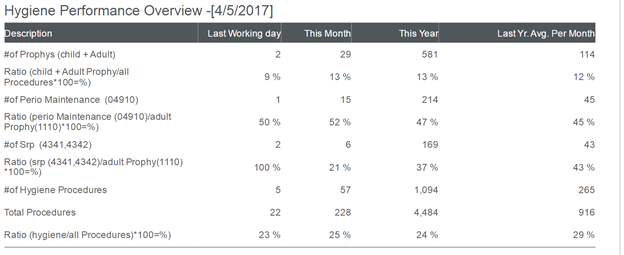
Description - hygiene service descriptions are code based which has been provided for each procedure performed
Last Working Day - Total number or percent of described procedures performed on the last working day populated from the Working Schedule under Settings
This Month -Total number or percent of described procedures performed for the current month to date
This Year - Total number or percent of described procedures performed for the current year to date
Last Year Average per Month - Total number or percent of described procedures performed last year divided by 12 months
How can Hygienists Benefit from using this Module?
You can quickly review the performance of the hygiene department in regards to Prophys, Perio Maintenance, and Scaling and Root Plaining throughout the entire year as each day or week passes. This will also help to show how much the hygiene department is contributing to the practice versus the practice as a whole.
Today’s Appointment Hours
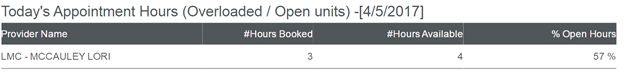
Provider Name - Only Providers that are scheduled for today will show
# Hours Booked - Actual scheduled patients per hour
# Hours Available - No scheduled hours populated from the working schedule under Settings
% Open Hours - Percent of the hygienist open hours (Open units) available compared to hours with a scheduled patient (Overloaded)
How can Hygienists Benefit from using this Module?
This gives the hygienists an indication of the health of the Recare program. It also helps to identify gaps and opportunities within the practice.
Today’s Appointment Details
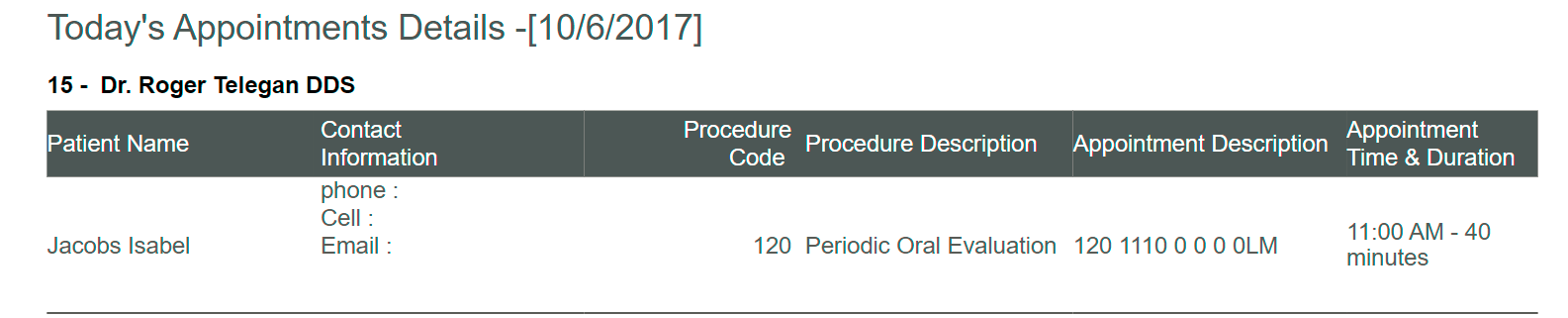
Patient Name
Contact Information – Home Phone Number, Cell Phone Number, and Email Address
Procedure Code
Procedure Description
Note: this description should only include the procedure information. If any other information is present, this may throw off the scheduled production calculations
Appointment Description
Note: This is not patient notes, this is pulled only from the appointment notes
Appointment Time & Duration
How can Hygienists Benefit from using this Module?
This is a quick glance view for the hygienist to view their schedule for the day, making sure that patients' contact information is up to date or even completed, what procedures have been scheduled, time, and length of appointment to help with preparation before patients arrive.
Today’s Patients Pending Treatment Plan
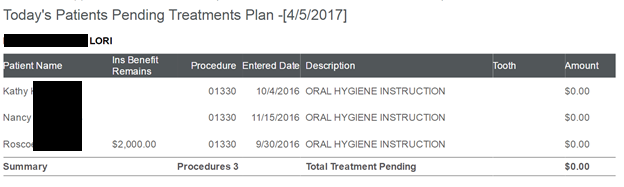
This is a breakdown of each individual Hygienist’s pending treatment plans in regard to their patients being seen today.
Patient Name
Insurance Benefit Remains - Pending claims are not taken into consideration. It will show the entire amount until claims are completed
Procedure - The procedure code that has been treatment planned
Entered Date - Date of entry of suggested treatment plan
Description - The full definition of the treatment plan procedure
Tooth number (if applicable)
Amount - The UCR fee value of the procedure if it is performed today or is scheduled for a later date.
Summary - Shows total procedures of outstanding treatment & total value of treatment pending
How can Hygienists Benefit from using this Module?
This report gives Hygienist the opportunity to review any remaining treatment plans with patients, process treatment that day if possible or schedule the remaining treatment plan. It also gives them the opportunity to make sure the treatment plan is clean and accurate.
Today's Patient Notes
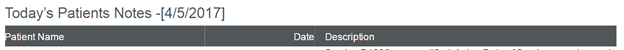
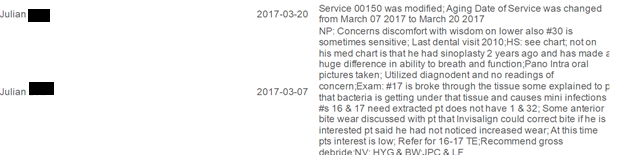
For most practices, we highly recommend not including this section. For larger or detailed practices, it can make the report lengthy and Hygienists are less likely to use it!
Patient Name
Date - Date of note entered
Description - Actual note from a chart (depending on the software and how the user utilizes PMS, this can be either an appointment note or clinical note)
How can Hygienists Benefit from using this Module?
It can give Hygienists the opportunity to review previous visit notes for patients being seen today.
Definitions:
Definitions of specific vocabulary are located on the last page of the report
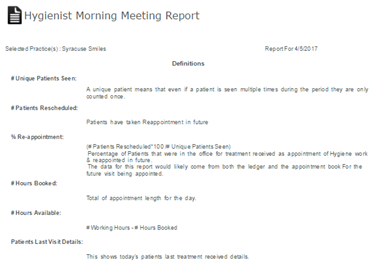
Note: Under Settings, Customize Report, Select Hygienist Morning Meeting Report- You have the option to show/not show this section. Some Practices find it useful to start with this module and then remove it once Hygienists are comfortable with the definitions.
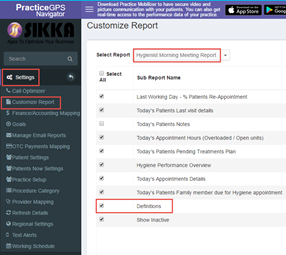
How can Hygienists Benefit from using this Module?
When Hygienists first start using the reports, it’s great to have an on-hand definition of where their numbers are coming from and what they mean. They are more likely to continue using the report if they know exactly what they are looking at each day.
%20(1)-1.png?height=120&name=sikka%20email%20logo%20(1)%20(1)-1.png)