Understanding the Morning Meeting Report- Last Week’s Provider Analysis
PrintSummary:
This guide describes the definitions of each key performance indicator (KPI) in the Last Week's Provider Analysis section of the Morning Meeting Report and where to find corresponding information within Optimizer Classic.
Last Week’s Provider Analysis:
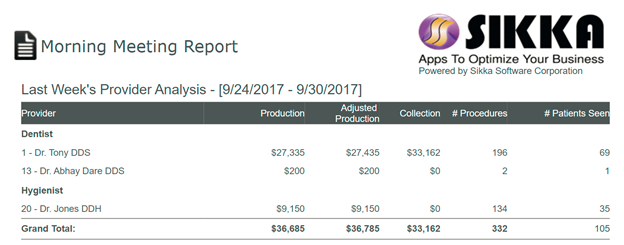
Production (Gross Production) By Provider
This is the total value of gross production by the provider without any deductions for discounts. This includes discounts to insurance companies and your family, friends, or staff.
Where can I find Production by Provider information in Optimizer Classic?
You can find this information in the KPI section (Dentist KPIs, Dentist Gross Production KPI). Select the same date range from the Morning Meeting Report (Last Week). Select the blue bar for a zoom-in detailed look at patient Information
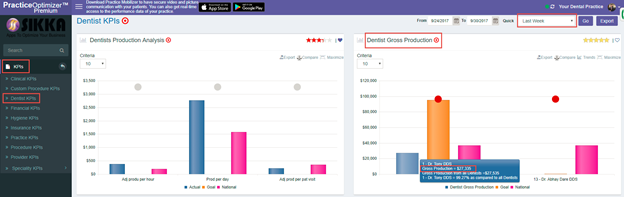
Adjusted (Net) Production by Provider
Adjusted Production by the provider is the total value of all your work after subtracting all of the adjustments from UCR production.
Where can I find Adjusted Production by Provider information in Optimizer Classic?
You can find Adjusted Production information in the KPIs section (Practice KPIs, Net Production KPI). Select the same date range from Morning Meeting Report (Last Week). Select the blue bar for a zoom-in detailed look at patient information. You will be able to view gross production as well as all adjustments made, providing you with the adjusted production total. You will need to sort by Provider to see all adjustments made to a specific provider. This information can be exported to Excel.
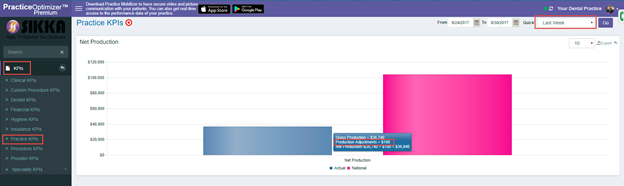
Collection by Provider
Total Collection is the recovered amounts of money owed to the practice by its patients via insurance or “cash” payments by the provider.
Where can I find Collection by Provider information in Optimizer Classic?
You can find Total Collection information in the KPIs section (Practice KPIs, Net Collection KPI). Select the same date range from Morning Meeting Report Last Week). Select the blue bar for a zoom-in detailed look at patient information. You will be able to view the Total Collection as well as all of the adjustments made. You will need to sort by Provider to see all adjustments made to a specific provider. This information can be exported to Excel.
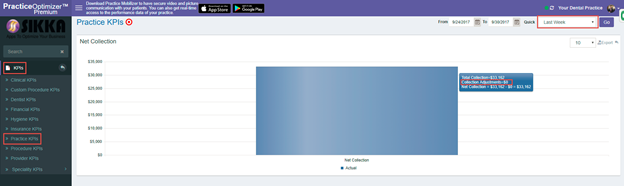
You can also view the Adjusted Collection by Provider Report. You can find Total Collection by Provider information in the Report’s section (Business Reports, Adjusted Collection by Provider). Select the same date range from Morning Meeting Report (Last Week)
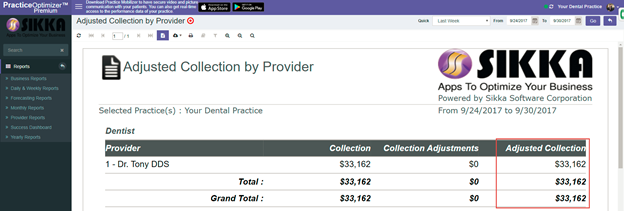
Number of Procedures by Provider
The number of Procedures by provider is defined as the total of all procedures for each provider that have been completed in the practice.
Where can I find the Number of Procedures by Provider in Optimizer Classic?
You can find the Procedures By Provider, select Reports, Provider Reports, and Procedure By Provider. Select the same date range from Morning Meeting Report (Last Week)
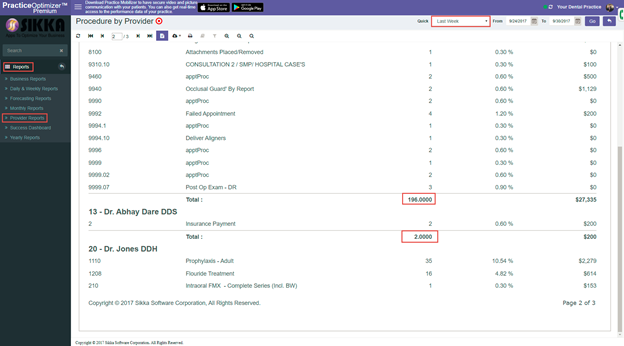
Number of Patients Seen by Provider
The number of patients seen by the provider is defined as the total of all patients for each provider seen in the practice during the selected date range.
Where can I find the Number of Patients Seen by Provider in Optimizer Classic?
You can find the number of patients seen in the KPI section (Provider KPIs, Number of Patients Visits KPI). Select the same date range from Morning Meeting Report (Last Week). Select the provider’s blue bar for a zoom-in detailed look at patient information.

%20(1)-1.png?height=120&name=sikka%20email%20logo%20(1)%20(1)-1.png)